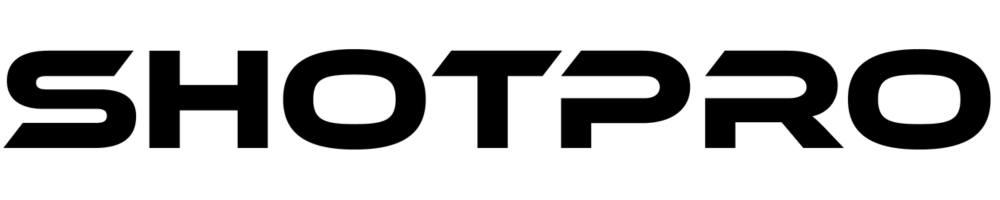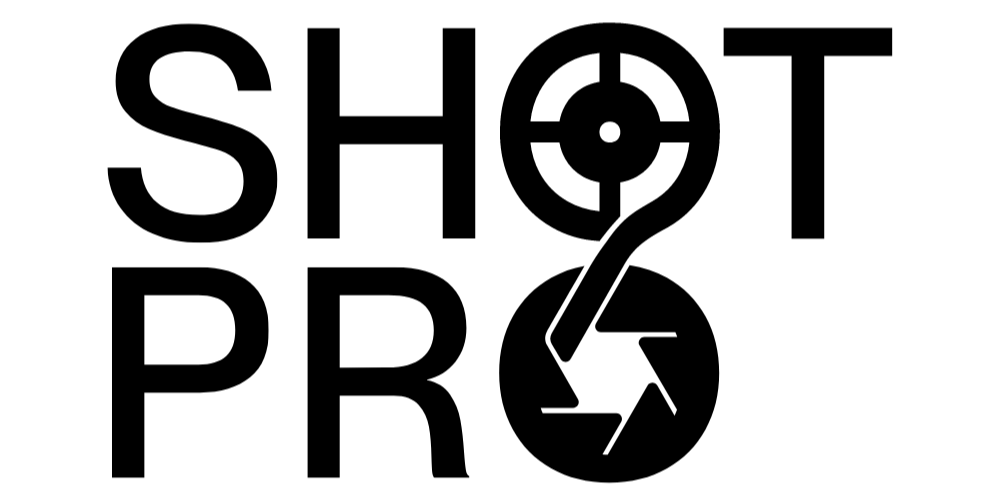
At ShotPro, we believe in a future where technology amplifies the expertise of hunters and shooters. By developing innovative and robust products in the south of France, we are committed to offering our community precision tools that improve their performance and strengthen their connection with nature, while respecting the traditions of sustainable hunting.
ShotPro 4K WIFI user manual
Please follow the usage procedure below:
Thank you for purchasing the ShotPro 4K Wifi camera.
USER MANUAL
Overview:
The ShotPro is ultra-thin and has a sophisticated design. This camera can be used for a wide variety of activities, and is an essential recording medium for all sports activities. This manual explains in detail how to use this video camera and provides you with detailed information on its use, operation, safety precautions and technical specifications. Please read this manual carefully before using the camera and keep it properly for reference. We sincerely hope that this product will meet your needs and serve you for a long time.
Foreword:
This product is a small, waterproof high-definition digital video recording device designed to meet the demands of our customers. It offers a variety of cutting-edge features, including digital video recording, photo capture, high-speed USB data transmission, allowing you to record anytime, anywhere.
1- Product features:
- Small size, easy to carry
- 18-megapixel high-definition wide-angle lens
- Lifetime waterproof function
- Built-in 1600 mAh lithium battery
- Video recording while charging
- Automatic loop recording
- Supports high-capacity Micro SD card
- Built-in vibration motor
- HD video stabilization
- Gyroscope function
- Wi-Fi function, viewing from cell phone or PC
Remarks:
- Supports video recording while charging.
- It is recommended to choose a playback device with 4K resolution when playing back.
- When using an SD card larger than 64 GB, there should be no other data on the card to avoid data loss.
2- Main structure of the product:
1. WIFI button
2. USB Type-C port
3. Reset button
4. SD card
5. Video/Photo indicator
6. Video/Photo button
7. On/Off button
8. WIFI/Charge indicator
9. Microphone
3- Installation and connection of the mobile application:
- Download and install the ViiDure app or SCAN THE QR CODE .
- On iOS, download from the App Store by searching for “ViiDure”.
- For foreign Android systems, search for “ViiDure” on Google Play to download.
- Press and hold the power button for about 5 seconds. The product vibrates once, the green light stays on, and the camera goes into standby mode. Then press and hold the WIFI button, it switches to WIFI mode. Meanwhile, the yellow light flashes slowly, waiting for the connection.
3 Go to the WIFI settings on your cell phone to connect to the WIFI name “CAMH68”. The password is “12345678”. After a successful WIFI connection, the yellow light stays on. Open the application and click on the camera icon in the center to access the camera operation.
4-Video and photo operation:
- Press and hold the power button for about 5 seconds. The product vibrates once, the green light stays on, the camera is in standby mode. Briefly press the video button once, the product vibrates once, the green light flashes slowly to start recording. Briefly press the video button once to stop recording and save the file.
- When the camera is in standby mode, briefly press the power button once. After two vibrations, the blue light will come on, which means it is switching to photo mode. Briefly press the Photo button once for a vibration, and the blue light will flash once to take a photo.
- There will be 2 continuous vibrations when switching from video mode to photo mode. Video mode is indicated by the green light, and photo mode by the blue light.
- Press and hold the power button for about 5 seconds, one vibration and then shutdown to turn off.
- In standby mode, the camera will turn off automatically if no operation is performed for 2 minutes.
5- How to use:
- U-disk mode: After connecting the computer with the data cable, you can play the video files on the MICRO SD card and delete the unnecessary files.
- Video recording mode during charging: connect the power supply or car charging source, the camera will turn on automatically, briefly press the video button to start recording.
- When using the recording mode while charging, please turn off and save the file before removing the USB. Otherwise, the video file will not be saved.
- Charging the battery: the red light is on during charging and turns off when charging is complete.
6- Inserting and removing the Micro SD card:
- Insert the Micro SD card into the card slot as indicated until it is fixed.
- Press on the Micro SD card and wait for it to pop out, then remove the card.
- Please insert the card in the correct direction to avoid damaging the device.
- If the card is incompatible with the device, reinsert it or try a new card.
- Please use a genuine class C10 high-speed card.
7- Setting the time:
The time display is the default for this product. Follow the instructions below to make changes. If the user wishes to change the time displayed on the camera, after connecting the camera to the computer, open the root directory. You will find a time document file there, edit it. Format: year.month.day hour:minute:second Y 3 (for example, 2023-06-01 18:58:58 Y 3). Save and exit the file, the time change is now complete. The time will be displayed the next time you turn on the camera.
Note:
“Y” means the time is displayed, ‘N’ means the time is not displayed. ‘3’ means video recording in a loop and saving a file every 3 minutes (can be set from 1 to 9 minutes, outside this range, the camera defaults to a 3-minute loop).
8- Reset:
In the event of the product freezing or malfunctioning, briefly press the reset button to restart automatically.
9- Technical specifications:
Camera lens
18 MP
Video resolution
3840 x 2160
Video codec
H.265
Video format
MP4
Image resolution
5376 x 3024
Image format
JPG
Memory card
MICRO SD
USB
TYPE-C
Battery capacity
1600 mAh
Battery
5V / 2A
Warning
- This is a high-precision product that should not be dropped or crushed.
- Never leave the products exposed to high temperatures and direct sunlight.
- Choose a branded Micro SD card. Normal operation of blank cards is not guaranteed.
- In case of overheating, smoke or an unpleasant smell during charging, unplug your device immediately to avoid any risk of fire.
- Keep the product out of the reach of children while charging, as the power cord can cause accidental suffocation or electric shock.
- Store the device in a cool, dry place, away from dust.
Getting to know your ShotPro